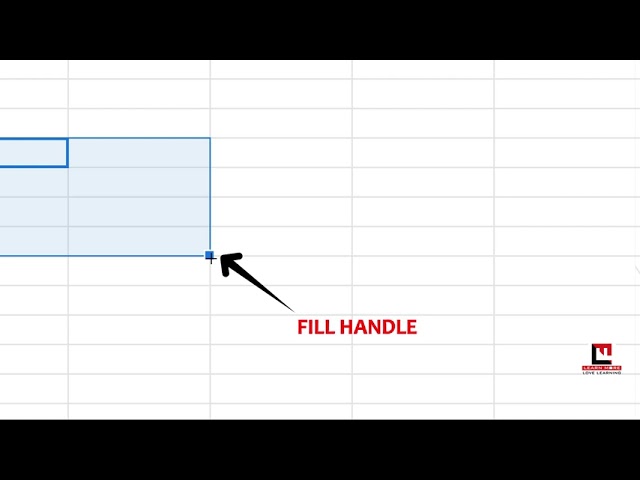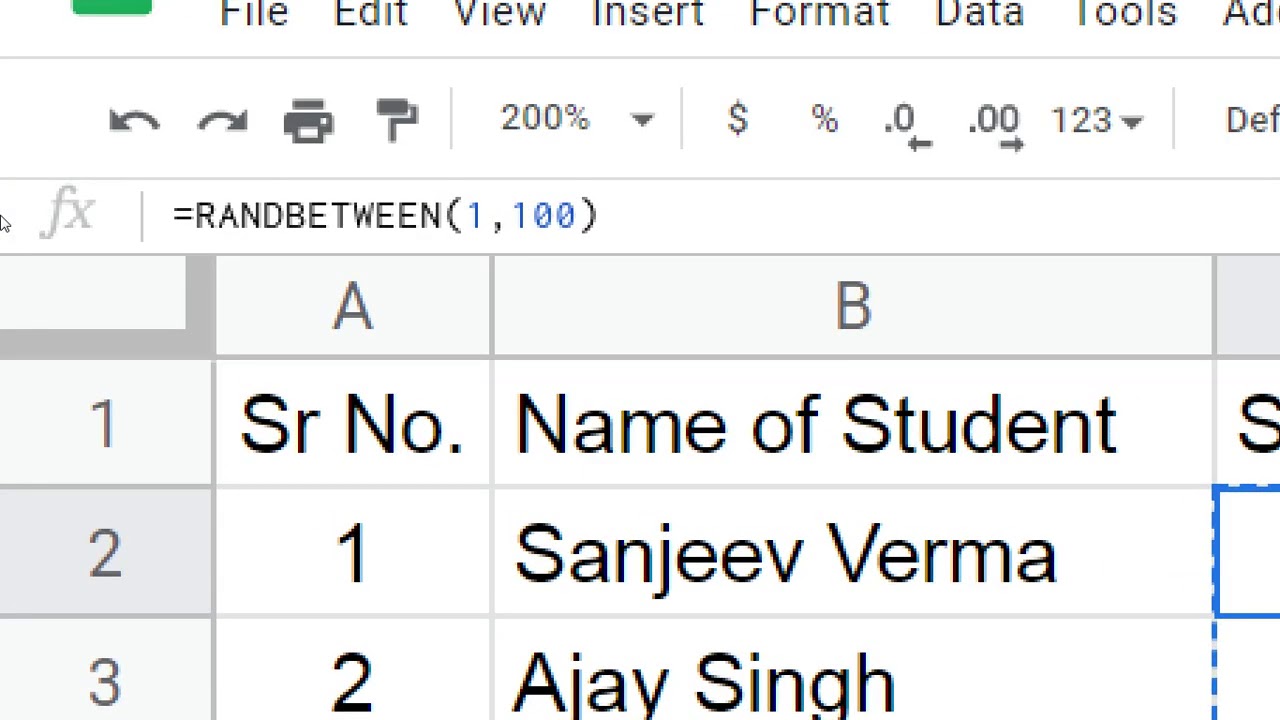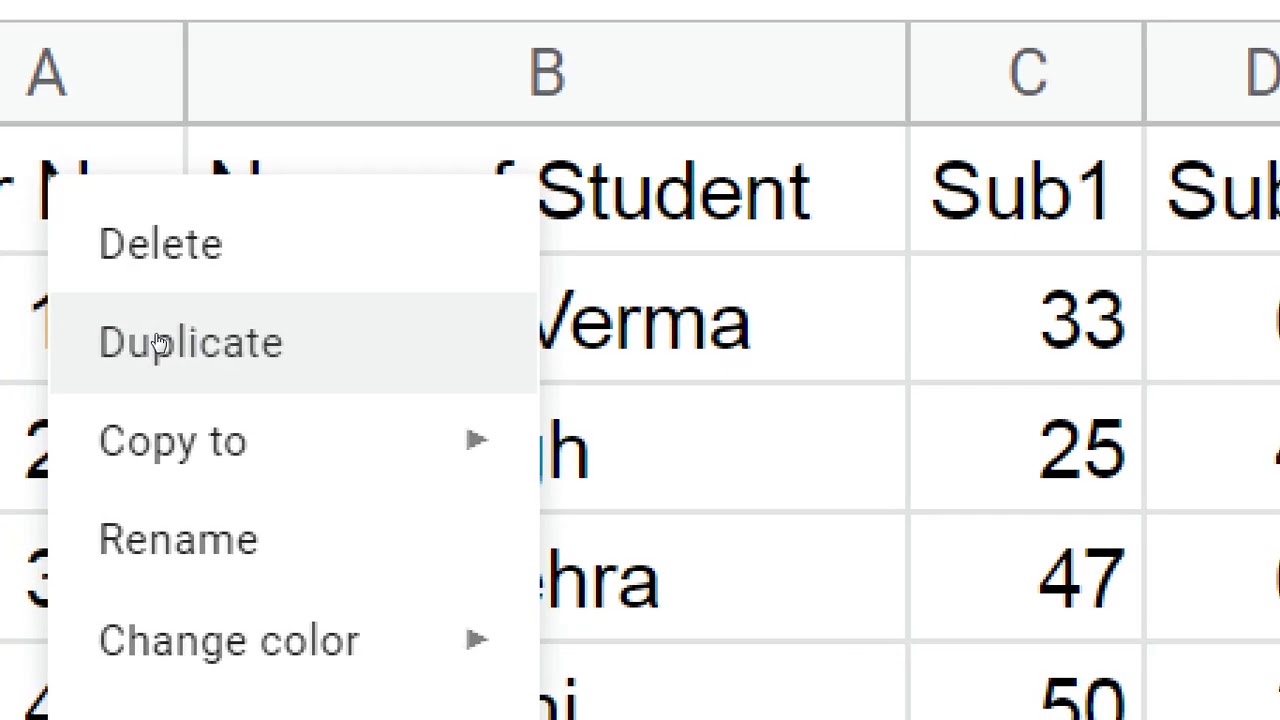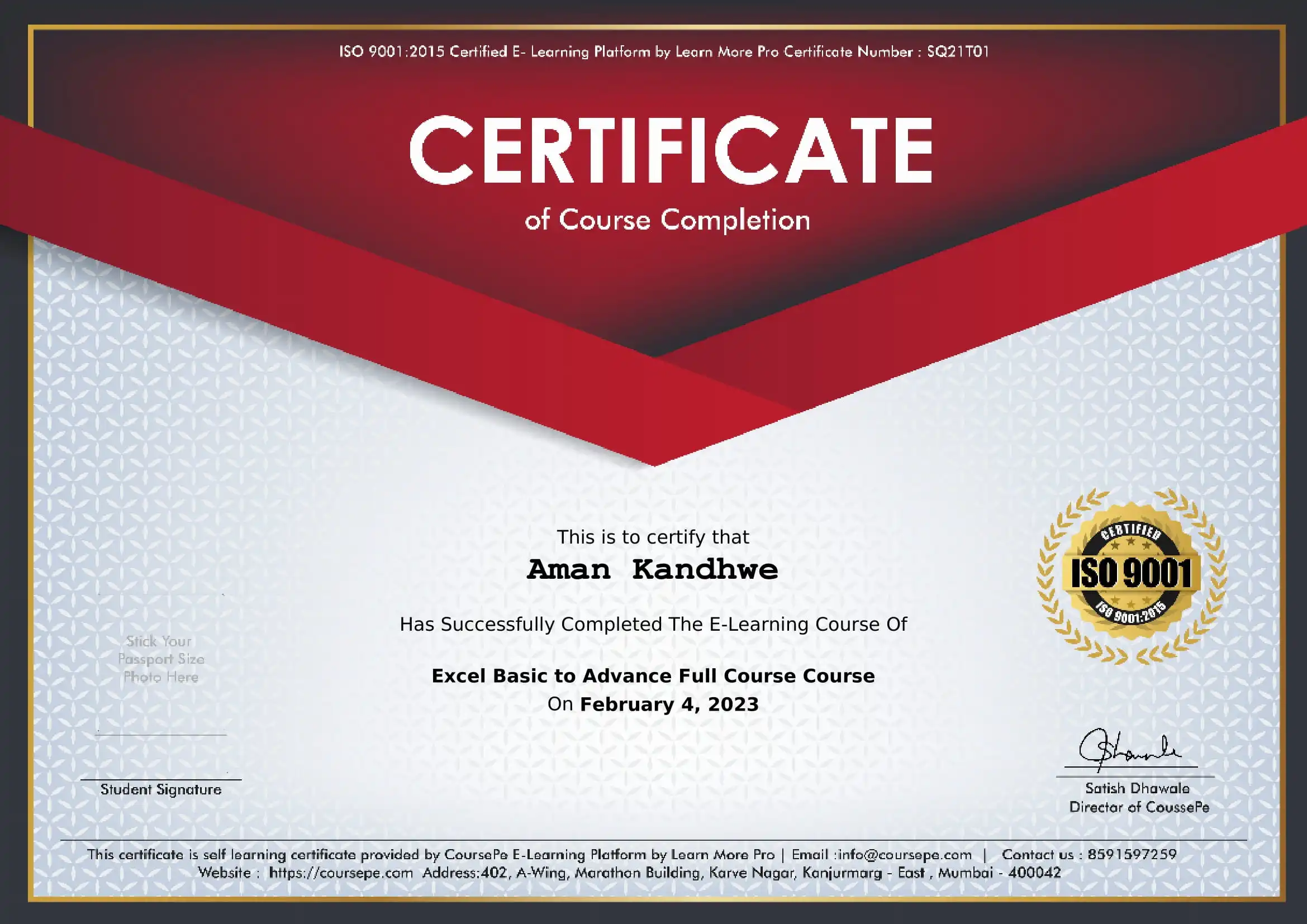Google Sheets is a spreadsheet program included as part of the free, web-based Google Docs Editors suite offered by Google.
In this course you will learn Google sheet from Beginners to Advance. (Courses by Satish Dhawale Sir) सभी कोर्सेस आसान हिंदी भाषा में | Read More पे क्लिक करे और कोर्स के फीचर्स जानने के लिए |
Course Features
✅सभी कोर्सेस सरल हिंदी भाषा में
✅Google Sheet बेसिक से एडवांस कोर्सेस
✅60+ DETAIL वीडियोस ????
✅ कोर्स प्रैक्टिस फाइल्स उपलब्ध
✅कोर्स कम्पलीशन सर्टिफिकेट
✅इंस्टेंट एक्सेस –
⬇️ Download Video in APP
Free BONUSES-
✅ PDF शॉर्टकट्स
???????? This course is Created by : Satish Dhawale
सतीश सर को कंप्यूटर के क्षेत्र में टीचिंग का लगभग 16 साल का अनुभव हैं जिसमे उन्होंने 14 साल तक ऑफलाइन कंप्यूटर संस्थान में 40000+ से अधिक स्टूडेंट्स को और अपने Online अपने Learn More Channel के माध्यम से लगभग 17,00,000+ से ज्यादा स्टूडेंट्स को कंप्युटर कि शिक्षा देने का कार्य किया हैं। YouTube : 7 Silver and 1 Gold Button Award Winner for their 7 YouTube Channels